Google AdSense Login Automatically
Login to your Google AdSense with a single click using a handy password manager.
To login to Google Adsense automatically, do the following:
- Open an Internet Explorer window;
- Download password manager;
- Turn on Handy Password toolbar in Internet Explorer/Firefox;
- Go to the google.com/adsense;
- Enter your Email and Password;
- Click the "Save" button on the Handy Password toolbar;
- Check the "Show on Toolbar" checkbox;
- Press "Enter".
Now, to login to Google AdSense with a single click, just press the "Google AdSense - username" button on the Handy Password Internet Explorer toolbar.
Handy Password is also called a bookmark manager, because "Google AdSense - username" button appears on IE or Firefox browser toolbar like bookmark and contains not only filled form fields, but also a site url, so you can at once enter a site and login to it.
You can also login to other Google services (Google Mail, Google AdWords, Google Sitemaps, Google Answers) with Handy Password.
Read about automatic login, autosave passwords and other features of Handy Password.
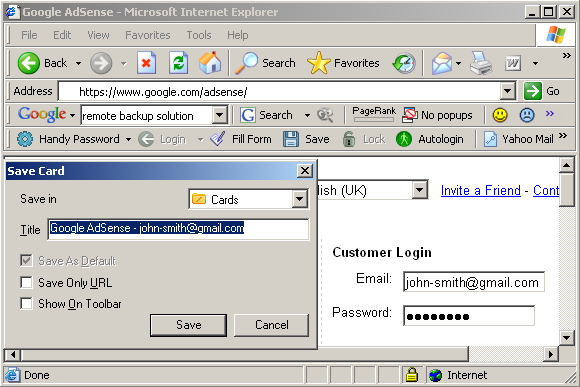
 |  |  |














