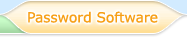Handy Password 4.9  |
Handy Password 4.9  |
Free Password Manager
So you are the owner of multiple web accounts who needs to complete an endless row of web forms each day? If so, you must be really fed up with the form filling process. "Yeah, but what can I do?" you may ask. To start with, try downloading our free password manager and see how it can make your life easier.
How it works
When you install Handy Password on your computer, a special toolbar appears in your browser. The toolbar has such buttons as Save and Fill.
Once you have completed a form, the free password manager saves this information to a secure database. The next time you need to fill in the same form, all you have to do is to press the Fill button. The option of automatic form filling is also available.
To know more about Handy Password go to Help
Other benefits of the free password manager
When you go online, there are two things which matter. They are time and security. The free password manager is a perfect solution for both issues.
Firstly, completing forms on the web may be an extremely time consuming process and eventually lead to an increase in your Internet expenses. While with the free password manager you will be able to complete all forms in just seconds.
Secondly, when you type your personal data on the web you may fall victim to the spying software or a key logger which can detect whatever you type. With the free password manager you don't have to type anything. In fact, you don't even have to remember any of your personal details such as login, password, address and so on.
The free password manager is available with a free 30-day trial period during which you can test it in action.
Here is the summary of all Handy Password benefits
Do not hesitate to try our password manager for free! Click here to download
���������������������������������������������������������������������������������������������������������������������������������������������������������������������������������������������������������������������������������������������������������������������������������������������������������������������������������������������������������������
 |  |  |