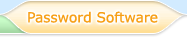Handy Password shareware
The main difference from Limited to the Full versions is an ability to use the Master Password to protect one's database. This also makes possible opening a saved card database with one's password, useful when moving Handy Password to another computer.
After enabling the Full version one may want to enable the Master Password. To do that just press the "Handy Password" button, select "Settings" and check the "Use Master Password" checkbox.
After that, the "Timer" checkbox will be available. Then, if you want to secure your cards while being away from the computer, you can lock Handy Password by pressing the "Lock" button (the symbol glows green). To unlock Handy Password press the "Lock" button and enter your Master Password.
You can check the Security option for more information about Master Password and the Timer.
 |  |  |